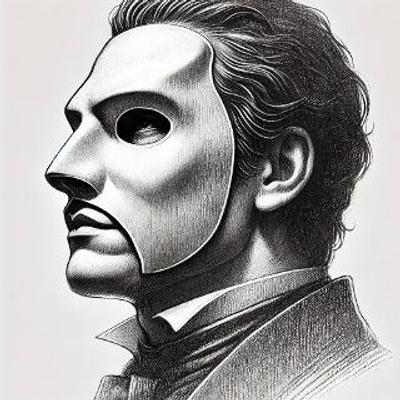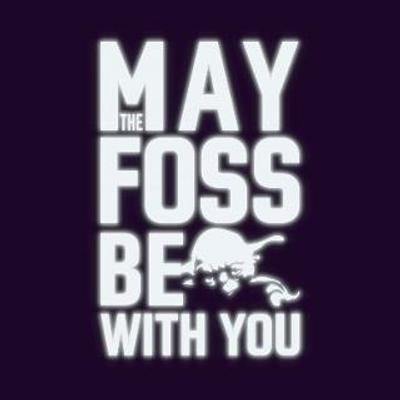Go to your phone homescreen and look at the app dock (the bottom row that contains some apps and stays the same when you switch pages).
Which are yours? Any FOSS apps?
In my case, they are FDroid, Signal, Threema, Firefox and the defaul Samsung camera app. So, 80% FOSS…
Vivaldi - FOSS Weather - FOSS FB Reader - not FOSS but soon to be replaced with Librera FD when I finish what I’m currently reading Clock - FOSS Camera - not FOSS
Vivaldi is not open source
Replaced FB Reader with librera this morning, and switched to open camera so now my dock is 100% FOSS!
Woohoo! Nice going. How are you liking Librera compared to FB Reader?
So far its a pretty solid replacement. Though searching network libraries could be better. As far as I can tell theres no actual search feature.
@lemmydividebyzero
They are Fossify Phone, Fossify Voice Recorder, Fossify Camera, Fossify File Manager and Settings. So, 80% FOSS!I don’t have an app dock, so… zero for both?
Well i do have one, i just like to have it empty
We are not the same
@drew_belloc @noodlejetski I don’t have a dock either. I do have a favourites row though, and currently these are the pinned apps (arranged in no particular order):
-
Chats (#Chatty) by Purism & GNOME - supports #SMS, #Matrix, #XMPP
-
Contacts by GNOME
-
GNOME Settings
-
#Phosh Mobile Settings
-
Tweaks by #postmarketOS
-
#Tuba (client for #Mastodon / #Fediverse)
-
#DeltaChat ( #openstandards-based, #securityaudited, fast #e2ee chats over bloody #email!)
-
Files / #Nautilus by GNOME
All #FreeSoftware /Libre, #OpenSource #FOSS / #FLOSS : )
Note: The home screen and the app drawer / search / overview is all one and the same.
#FreedomTech #LibreTech #Librem5 #LibertyPhone #LinuxMobile #MobileLinux #LinuxPhones #gnuLinux #softwarefreedom #BreakTheDuopoly

Cool, i think i just got used to scroll for my apps, i normally know where they are so is a seamless experiance for me, but i like options like those, i just don’t put anything on my dock because i like to have a clean home screen, both on my phone and on my desktop
Well - Kind of.
- Snapchat (not FOSS at all afaik)
- Aliucord (Modded client for Discord, at least partially open source)
- Summit (FOSS)
- Signal (FOSS, I think)
Didn’t know Summit had gone FOSS! Thanks mate! 💙
Molly-FOSS is the fully FOSS, hardened fork of Signal that is available on Fdroid via their repo.
Here’s a feature comparison on their github between Signal, Molly, and Molly-FOSS. Basically, the stock signal app relies on some google services, Molly-FOSS does not.
Using KISS launcher as my home launcher in minimal mode.
App dock has:
- AOSP Android Dialer (I think), whatever grapheneOS ships
- Molly-FOSS (Signal app)
- Thunder for Lemmy
- IronFox hardened Firefox fork
- Logseq Personal Knowledge Management (PKM)
Yep, all except for two: Crumpet and our Bank app. We can be pretty sure of this as we run CalyxOS and we have too many apps to list otherwise as everything on our ‘dock’ is in folders.
- ❓Phone
- ❌Beeper (Messenger)
- ✔️ IronFox (Browser)
- ✔️Aves (Photos)
- ✔️OpenCamera
I put all my apps on my home screen and I keep all non-FOSS apps in a single folder as a reminder to find replacements. The vast majority of my apps are FOSS at this point.
Phone (proprietary); Beeper (partial-FOSS); DuckDuckGo (FOSS?); Mlem (FOSS)
- Firefox ✅
- SMS app from Simple Mobile Apps ✅
- WhatsApp ❌
- stock video recording camera shortcut that came with my phone ❌
- OpenCamera ✅
3/5 and as I was writing this I found out I might be able to get rid of the video recording shortcut because apparently a software update exposed the full video resolution to OpenCamera… although I still have to test that.
Phone, messengers/SMS, settings, browsers, and photo/video tools, in that order. Probably mostly because that’s the default location and where I’m used to them being.
Well as I don’t have a dock in Niagara Pro I just go on with the apps I pinned:
Telephone, standard dailer from android : ✔️
WhatsApp, eeeeh: ❌ ❌ ❌
Discord: ❌
Firefox: ✔️
Proton Mail: well not FOSS (at least the paid tiers) but OSS
Proton Calendar: same thing
Jerboa: ✔️
Tusky: ✔️
Grayjay: I guess yeah to both (with license) ✔️
M.A.L.P: check and check ✔️
I use Total Launcher, and don’t have an “app dock”.
Default telephone, messages, settings, mixplorer, firefox
- ❌ Phone - com.samsung.android.dialer
- ❌ Messages - com.google.android.apps.messaging (Samsung)
- ❌ Chrome - com.android.chrome
- ❌ Camera - com.sec.android.app.camera (Samsung)
The thing is, I keep them there as a “last resort”, not as main use.